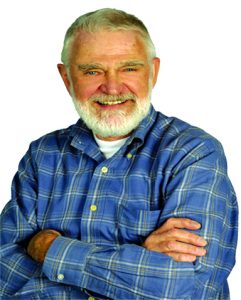
If your Website is a strategic component of your marketing efforts (and who’s isn’t) I’m sure you have discovered that Search engine optimization (SEO) is one of the most difficult and frustrating aspects of keeping your business front and centre. Web services and platforms that provide automated SEO reports like WordPress, Google and Raven tools tend to oversimplify their advice. If you’re trying to change your results from red to green, you might need to look more closely at your site images.
Do my images really affect my SEO?
One of the reasons images tend to be overlooked when auditing SEO is because it’s easy to forget just how many your website has. Perhaps when you first built your site you had a few photos on your homepage, but nowhere else. Over time however, you probably added countless visual elements in blog posts, landing pages and team photos — drastically increasing the influence of your images on your SEO.
Check 1st – Image resolution and load speed
If you’re using ultra high-resolution photos, users on mobile devices or satellite data connections will have trouble loading your site. Site load times affect your site’s ranking on Google, so make sure to pare them down to a more reasonable resolution and save them as web-friendly file types (GIF, JPEG and PNG).
Check 2nd – Keywords and image title
The days of keyword-stuffing are long gone, but that doesn’t mean you can get away with uploading images with filenames like DSC2558.jpg. Before uploading an image to your site, make sure to name it something relevant to the content, such as gym-trainer.jpg. This makes it easier for search engines to derive information about the content from the images on a page.
Even though Google is getting better at recognizing image content without any help from text identifiers, describing your images in your website’s backend is still important for SEO. The Alternative Text and Description fields will be shown to visitors whenever the image doesn’t load or if selected manually. Every image on your site should have as much text-based information as possible without disrupting the user experience.
Your Take Away …
To see how this works in WordPress, open up your site dashboard and click on Media. This will display all the images, videos and audio content on your site. Select any photo and click “Edit more details” to display caption field content. Make sure it corresponds with the image or otherwise adjust.
We recommend that you perform regular audits of your website. If your score does not improve and you’re still seeing red we can help. We are experts in maximizing the performance and visibility of websites, so call us today and discover how to get your business back to front and centre.
Bob Milliken is the TheITguy@CascadiaSystemsGroup.com specializing in helping businesses with their IT needs. Discover how great local IT services can be. 604.270.1730













