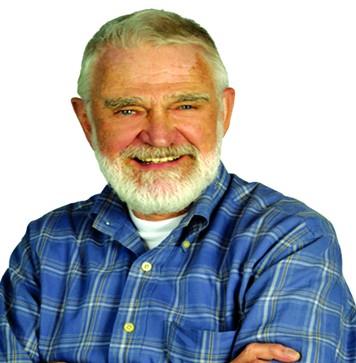By Bob Milliken

The Cyber Criminal, clever marketing people (potential hackers), and hackers have found an easy way to get inside your computer system. By disguising their “stuff” in legitimate “stuff” they are able to quietly add their “browser – add-ons” to your system before you can stop them. These same hackers will tell you that “their product is safe, is not a virus, is not spyware, is not malware, will not harm your system, and that you have nothing to be worried about”.
Ya, Ya, Ya! I’ve heard it all before. In my experience, nothing could be further from the truth. Imagine walking into your office one morning to discover your computer network was breached by a hacker who managed to get access through some malicious Adware you unknowingly downloaded to your system. This breach could expose not only YOUR Company’s data, but also your clients’, leading to identity theft issues that will haunt you for a long time. Your operations could be halted or severely limited for days, possibly weeks. Your data could be corrupt to the point of being useless. Clients lost. Your company could be Blacklisted preventing access to the Internet or, worse yet, shutting down your email system. Potential lawsuits and exorbitant emergency IT fees to get everything restored to working order fast could be the order of the day. You’re at greater risk than you think. Bottom line is – you install their “stuff” at your peril!
You will know this “stuff” as Browser-Helper-Objects (BHOs). A BHO is a usually an innocent appearing “browser toolbar” but in reality can be a rootkit program that works under the hood of your computer system to infect the entire network. They are called “helpers” for good reason; they are designed to help them and NOT you. Be very sure to avoid the nasty Conduit, Mega Browse, Visual Bee and Ask, to name but a few.
8 Simple Steps To Protect Your Business
• Get Educated. Find out the risks and educate your staff.
• Do A Threat Assessment. Examine your firewall, anti-virus protection and anything connected to your network. What data is sensitive or subject to data-breach laws?
• Create A Cyber-Security Action Plan. Your plan should include both education and a “fire drill.”
• Monitor Consistently. Security is never a one-time activity. Monitoring 24/7 is critical.
• Continuous Prevention. Maintain your security profile daily.
• Re-Assess Regularly. New threats emerge all the time and are always changing. You can only win by staying ahead!
• Be wary of third-party sites. Never install anything from a third party service unless you know and trust the site.
• Watch what you install. Again, never, never, never install software that you don’t trust.
We know a dozen or more ways that cyber-criminals steal from your bank account, damage your reputation and cripple your operations! If you want to stop making it easy for the Bad Guys, then contact us by phone at 604-270-1730, by email at TheITGuy@cascadiasystemsgroup.com and we’ll help you create your cyber security action plan. Or, just to be sure, ask us for your free comprehensive computer network security audit at bit.ly/securityaudit.
Bob Milliken is the president of Cascadia Systems Group.
Connect with Bob at TheITguy@CascadiaSystemsGroup.com, or give us a call – 604.270.1730.
Your comments are appreciated – ComputerCents@CascadiaSystemsGroup.com